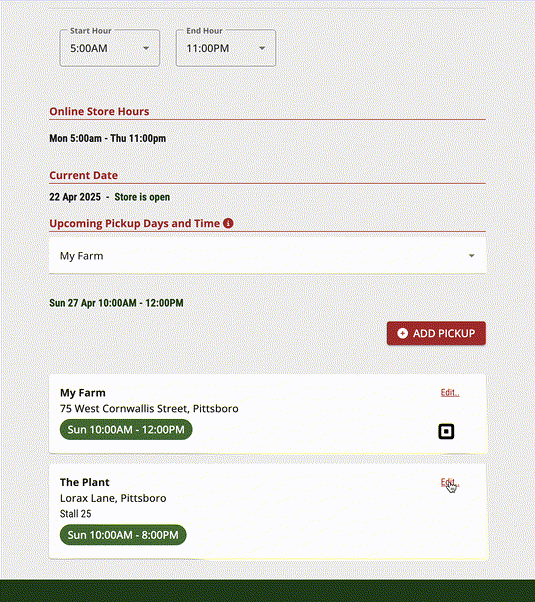22 Apr 2025 - Associate Tangaza Pickup Location To Square Locations
This week, we deployed the ability to assign square pickup locations to Tangaza pickup locations. Tangaza orders will appear in Square reports under the correct location. To enable this feature, go to the Pickup Location dashboard, click 'Edit' to modify the pickup location, and look for the Square Location dropdown menu. Associate a Square location with a Tangaza pickup location. That's it. For more details, watch this 1 minute YouTube video.
References:
Demo