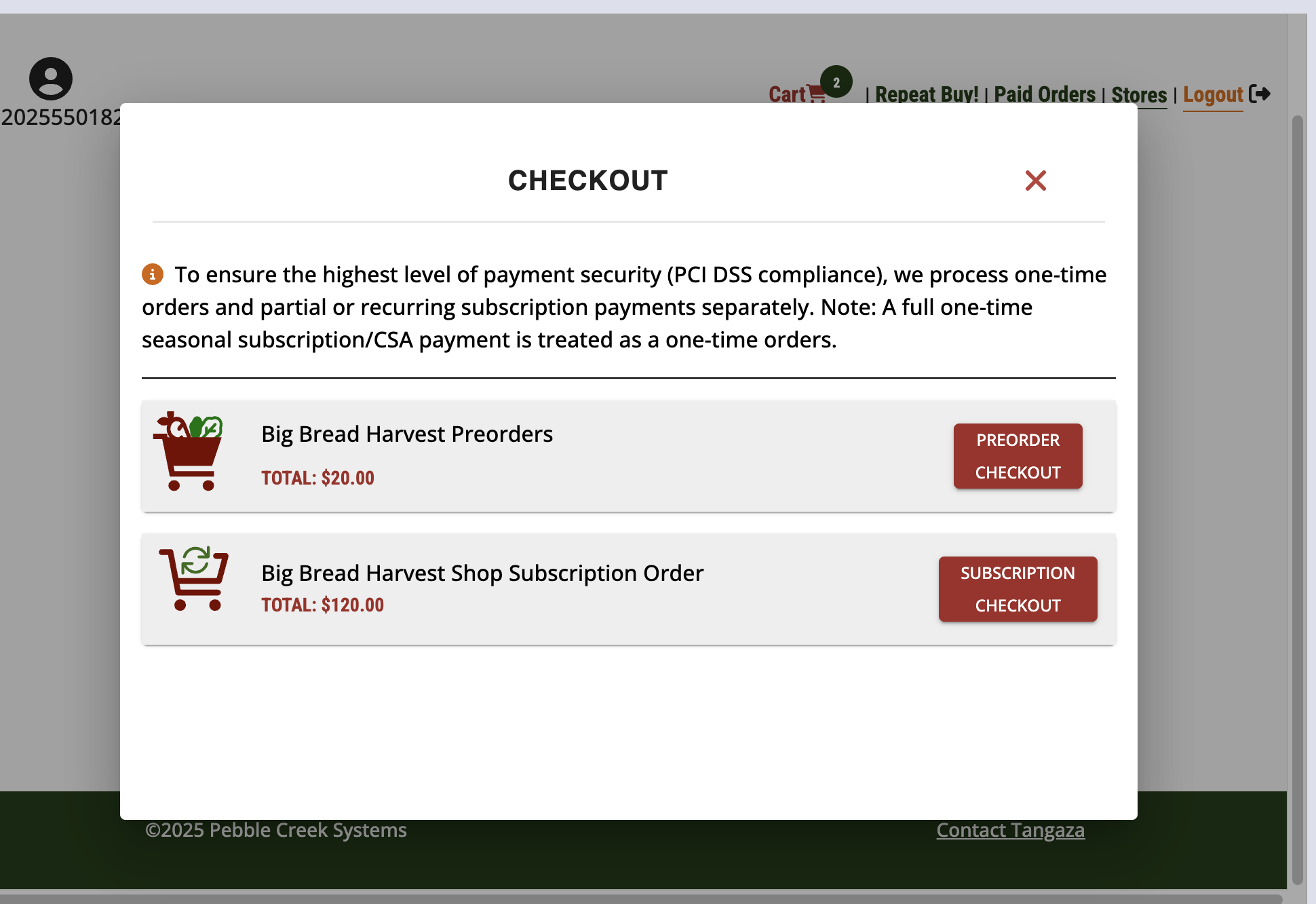March 7th Update -Year Round Subscriptions Beta Release
Today, we’re excited to announce the release of a new feature: the ability to create year-round subscriptions! This feature requires a standard subscription to activate. Here’s how it works, step by step:
Set Up the Subscription Basics: Using a simple wizard, vendors or farmers start by selecting the subscription’s start date and defining a waiting period—the time between when a customer places the order and the first delivery occurs.
Choose a Delivery Cadence: Next, decide how often deliveries will happen, with options for either weekly or biweekly schedules.
Configure Pickup Locations: Customize pickup locations for subscribers, independent of any ad-hoc or weekly orders, giving flexibility to your setup.
Add Items to the Produce Box: Select items to include in the subscription box. You can pull products directly from your Square catalog or create new ones in Tangaza, which will sync automatically with your Square catalog. (Note: At least one item is required to create the subscription.)
Display Pricing on Your Online Store: Once set up, the subscription listing will show the total price plus a breakdown of the weekly cost, making it clear to customers how affordable the subscription is.
This feature is perfect for offering year-round farm shares.