How to Sell A Farm Workshop On Your Online Farm Store
Let's say you are a part-time flower farmer. You enjoy selling some of your produce at a nearby farmers' market.
You are enjoying the advantages of an online farm store, getting about 10-15 pre-orders you fulfill at the market most weeks in the year with the hassle-free web-based software provided by Tangaza.
Many of your customers are fascinated by your wreath design and willing to pay to learn how you do it. You take up the challenge and create a workshop for 24 people. Now it's time to get folks to sign up for the class. How do you handle this?
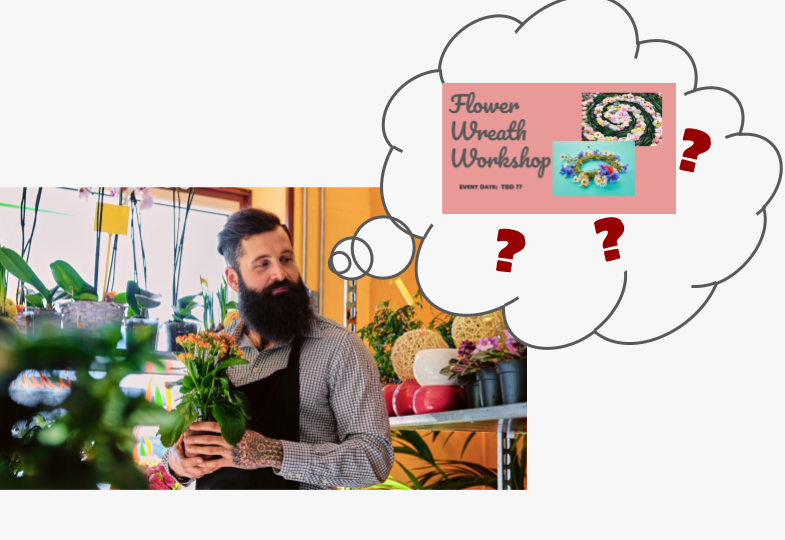
You can fill up the class using Square, Tangaza, Facebook, and a QR code placard at the market and keep your accounting, marketing, and workshop sales management relatively hassle-free.
Create Or Update The Workshop Name/Price Using Square or Tangaza
First, create an entry for this workshop in your Square Merchant Account. If you are not familiar with using the Square Catalog Interface, you can add the entry from Tangaza's Product Page. Assign this catalog entry or product to the 'Events' category.Add Workshop Details To Your Online Farm Store
Now log into Tangaza and view your products. Tangaza quickly syncs with your Square Catalog and adds the event to its inventory if it doesn't exist. You can now create the workshop event on your online farm store. Go to your Tangaza Product Page and right-click on the '3-dots' of the product entry. After selecting the times, location, and number of tickets/seats, Tangaza displays the event on your online farm store.Advertise on Facebook - Include A Direct Event Booking Link
Create a Facebook event, and add the Tangaza Direct Product Link as the event booking link. Interested customers can, with a few clicks, quickly purchase an event reservation.Advertise At The Farmers Market With A QR Code Placard
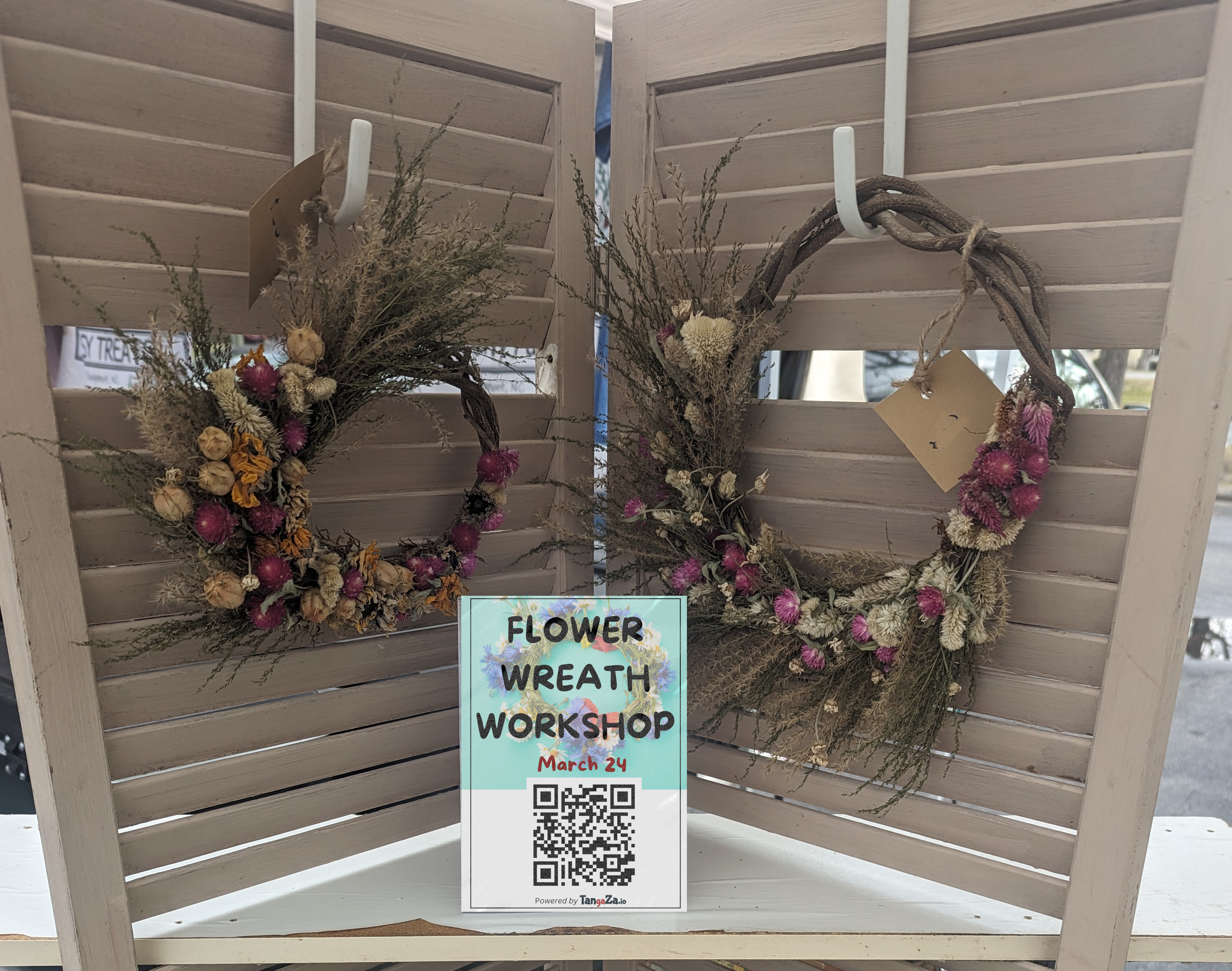
Place a QR code placard at your farmers' market stand. Encourage those interested to scan the QR code and sign up or quickly share it with a friend who might be interested. Tangaza provides free-of-charge QR code placards for any event you are hosting. Contact us at support@tangaza.io, and we will send you one.
The order button is automatically disabled once all 12 tickets are sold, preventing overbooking.
On the workshop day, You can get print out a list of attendees from the Tangaza's Order page. Just click on the day of the event and select 'Print Labels' to view the page to print.
You no longer have to deal with sign-up papers at the market, emails to potential customers, or invoices to create. Tangaza saves you several hours of tedious marketing and computer admin hours and keeps you doing what you love best.
Watch this 3 minute Youtube video for more details.
If you find this interesting and what to learn what else Tangaza can do for you, sign up for a free trial or schedule a demo. We will be happy to learn how we can help you sell what you love at the farmers market.